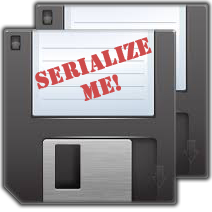Hey everyone! Sorry it’s been such a long time. I’ve been super busy with work and all most of the stuff I’m working on cannot be shared publicly. However, one project I’m working on requires Serial Port communications and the scripts I had been using started to lock up and no longer work. It’s a common pain with Serial Ports and threading in Unity’s .NET. Threads don’t close, ports don’t close, programs lock up, etc, etc. So I spent some of my personal time enhancing DWilches’ SerialCommUnity project on Github. DWilches’ SerialCommUnity project is a great basis for doing serial…
![]()